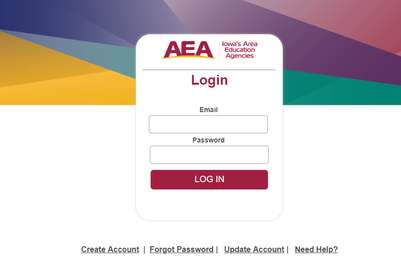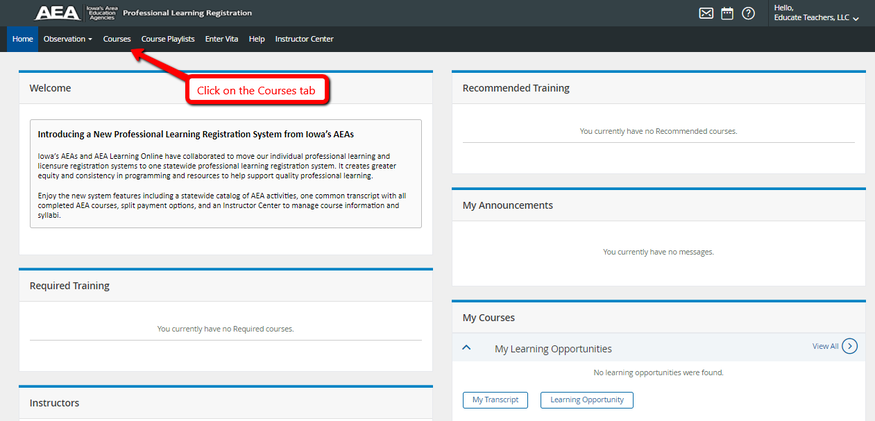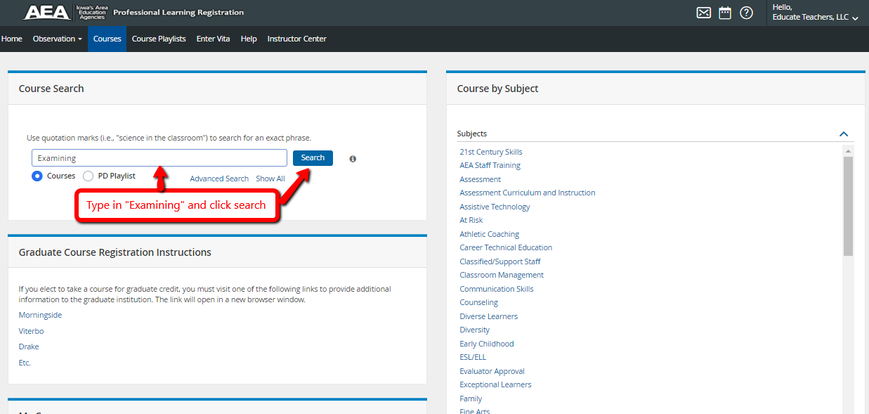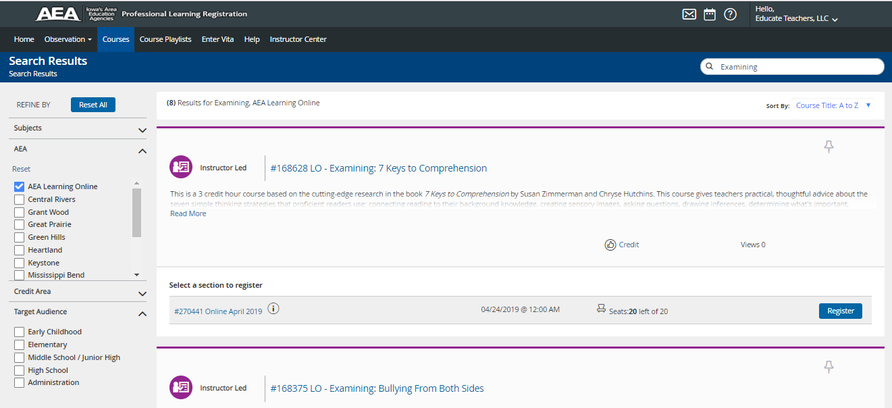Navigating the new AEALearning Online Registration System
A guide to the new & exciting steps to finding the Examining course you want!
____
____
STEP 1: AEALearning Online has a new registration system. To access it and register for an Examining course you will need to login to the registration system first. If you’ve previously taken a course through AEALearning Online, you already have a password. If it’s your first time, you will need to create one.
Goto: http://aealearning.truenorthlogic.com and login or create a new account.
Goto: http://aealearning.truenorthlogic.com and login or create a new account.
STEP 2: Once you log in, you will be redirected to the new registration system. Click on the Courses tab
STEP 3: After you click the Courses tab, you will be taken to a search page. Type “Examining” in the text box and click Search to view upcoming Examining courses from Educate Teachers.
STEP 4: Upcoming Examining courses now appear! From here you can browse and register for upcoming Examining courses.